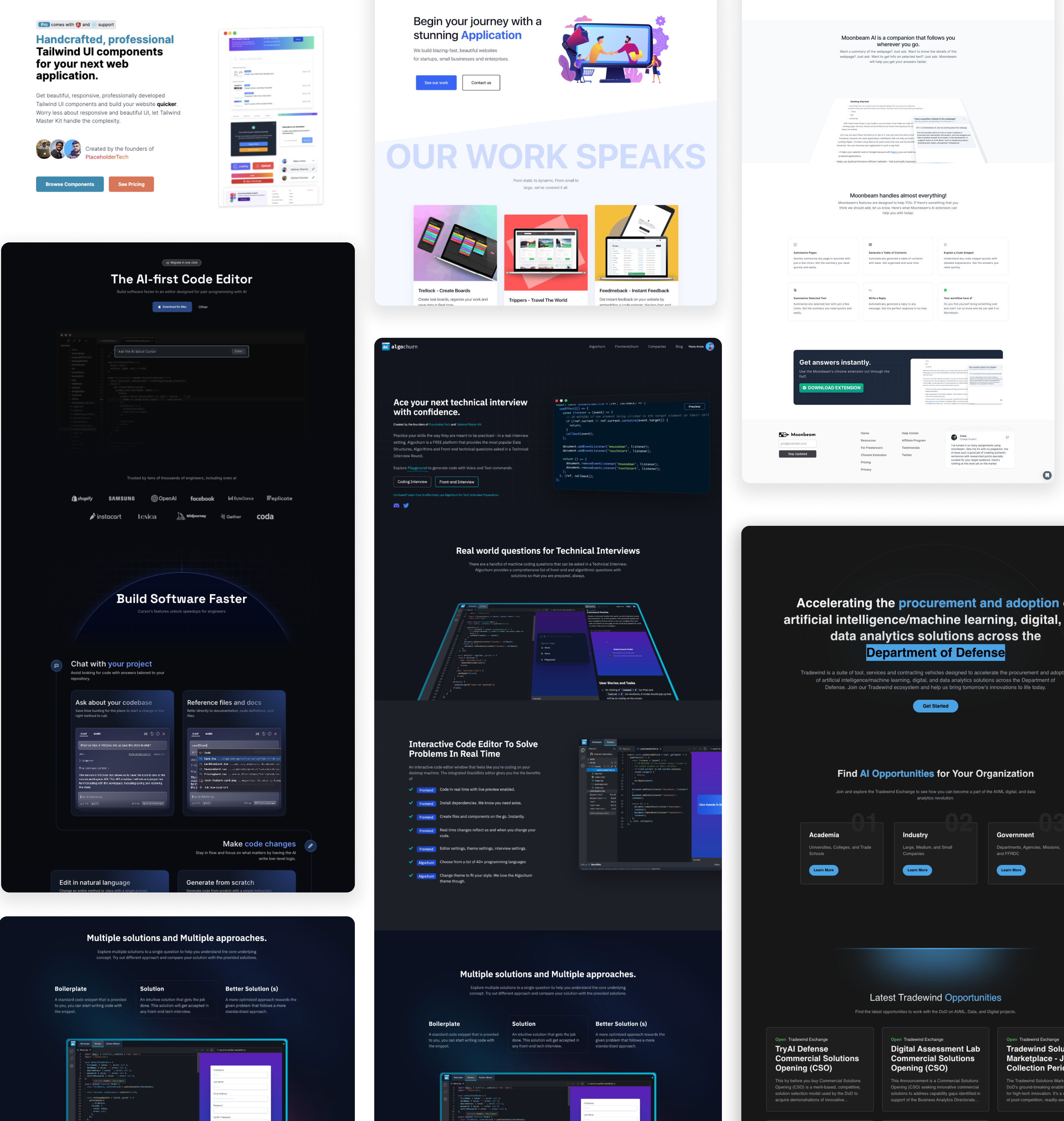Pulse Beams
Multiple beams that converge into a single point, as seen on Next.js website
Next.js has some of the greatest animations and micro interactions on their website. One of them was this pulse animation that I came across. I tried recreating it with Framer Motion and Tailwind CSS.
I have talked about the same concept in How to create a beam effect in Tailwind CSS and Framer Motion on Aceternity before. Here's the same implementation but with a different design.
Code
Aceternity
Build amazing websites with Pro ✨
Get access to over 50+ components and make professional looking websites in minutes.